Introduction
OurPact Connect is a desktop onboarding application designed to pair child devices with the OurPact parental-control mobile app. The previous pairing experience—spread across iOS, Android, and desktop—was inconsistent, slow, and difficult for parents to complete. I led the redesign of this experience, creating a unified, streamlined workflow that significantly reduced setup time and improved user activation.
The challenge
Parents relied on a desktop application to complete critical steps such as installing MDM/supervision profiles on iOS or enabling device-management capabilities on Android.
Across both platforms, users faced major barriers:
Complicated, multi-step onboarding flows
Inconsistent instructions between iOS and Android
Slow, failure-prone device setup
High support contact rates during onboarding
Parents taking 4+ minutes on a single iOS setup screen
Android onboarding was particularly challenging due to OEM variations, changing OS behaviors, and unreliable shortcuts. For iOS, the outdated flow created friction across multiple manual steps.
The combined result: high abandonment, confused parents, and lower-than-desired activation rates.
My Role
As Product Manager, I owned the full product lifecycle of OurPact Connect:
Defined the problem, scope, and success metrics
Led cross-functional collaboration with engineering, design, QA, and support
Established feasibility for iOS MDM automation and Android device-management setup
Created detailed user flows and requirements
Prioritized improvements based on user insights, analytics, and support data
Guided the MVP through launch, testing, and iteration
My goal: reduce friction, accelerate onboarding, and improve activation for both platforms.
The Approach
Unifying the onboarding experience
Users often entered the onboarding flow from different touchpoints (parent app, child app, desktop). I redesigned the experience so the desktop application became the single source of truth, simplifying what the mobile apps needed to communicate.
This reduced cognitive load and aligned instructions across platforms.
Improving iOS supervision/MDM setup
To address long setup times and confusion:
Reduced the number of required screens
Automated as many steps as possible during profile installation
Enabled real-time detection of step completion
Eliminated redundant confirmations
The result was a much shorter, clearer path through iOS activation.
Stabilizing Android onboarding
Due to OS fragmentation, the old Android flow attempted too much automation, failing across certain manufacturers and OS versions.
I partnered with engineering to:
Remove unreliable shortcuts
Build device-specific flows
Provide clearer instructions when manual steps were necessary
Ensure the desktop application accurately detected each completed step
This increased success rates and reduced support escalations.
MVP → Iteration
The MVP delivered the most critical automation and path-simplifications first. Future updates added:
More accurate device detection
Smarter branching logic
Troubleshooting pathways for known edge cases
Improved UI clarity and error recovery
The Result
iOS
50% reduction in onboarding time
Streamlined activation with fewer screens
Higher successful profile installations
Clearer guidance → fewer parent errors
Android
More reliable device-management setup
Improved clarity across dozens of device types
Reduced support contacts related to onboarding
Overall
Higher activation and adoption
Lower friction across both platforms
A unified, maintainable desktop experience aligned with the mobile and web ecosystems
OurPact Connect became a foundation for long-term improvements, replacing a legacy tool with a scalable, user-centered, cross-platform onboarding system.
NEED TO REVIEW EVERYTHING BELOW THIS
Problem
The instructions need to make sense regardless of where the parent comes from: the parent app, child app, or through OurPact Connect.
Pairing requires taking action on the child’s device in order for the application to be able to communicate with these devices.
For child Android devices, this entails enabling USB debugging which can be a challenge to those not so tech savvy.
Solution
All signs point to OurPact Connect!
Since OurPact Connect is always required, the prompts in the parent and child apps all direct users to use the app to pair.
This simplified the instructions provided those platforms, and keeps the detailed device-specific steps within OurPact Connect so it’s there when it’s relevant to them in the pairing process.
Testing
We had initially provided a shortcut from OurPact Jr. to the appropriate pages in Settings to enable Developer Options on Androids, but testing discovered that these buttons didn’t land on the correct pages for certain Android OS versions, which made things more confusing.
We decided to remove the shortcut and provide manual steps instead, so that we could account for all OS versions.
Android devices
-
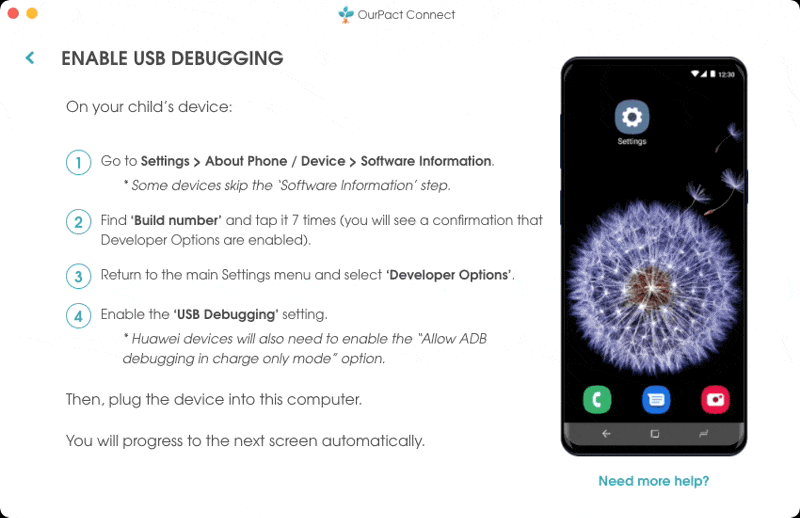
The MVP
The steps for enabling USB Debugging (a setting required for pairing the device) vary across different Android device types and software versions. Research was done to try and cover all of the edge cases since OurPact’s user base has a wide range of child Android devices.
More detailed device-specific help information is found when clicking the “Need more help?” link at the bottom of the page.
-

The product today
Since Developer Options need to be enabled before USB Debugging can be enabled, the steps for enabling those settings were separated. The supporting GIF was edited to more clearly demonstrate which step in the instructions is being displayed.
Device-specific help information was broken up and added to each step to target the areas users have trouble with.

Time spent on MDM pairing on iOS devices was reduced by 50% with the introduction of OurPact Connect.
iOS devices
The MVP
Prior to OurPact Connect, after the device reboots in the desktop application, users had to manually go to a URL on the child’s device to follow cumbersome pairing instructions (screenshot shown at the top of this page).
For the MVP of OurPact Connect, we were able to send the MDM profile to the device and provide guided instructions for installing it after the device reboot. OurPact Connect is able to recognize when a step has been completed and will automatically progress the user to the next step.
The product today
Engineers found a way to automatically install the MDM profile without the user needing to follow any steps themselves on the device (outside of unlocking it when prompted).
With the automatic install of the MDM profile, we were able to replace the MDM pairing screen steps with the steps for the entire pairing process, including the device reboot. This allowed us to trim 4 screens from the whole pair flow for iOS parents (see below). This is now the only screen displayed after selecting which child to pair the device to.




